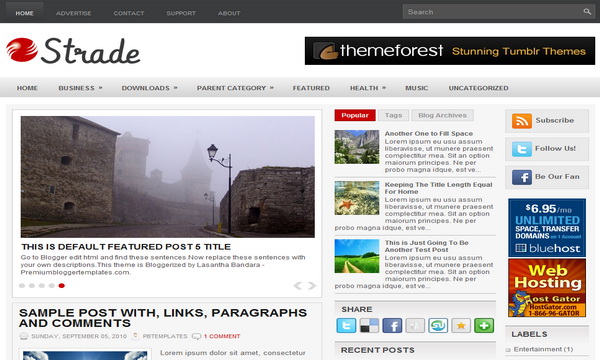
|
Template name : Strade Template type : 2 Sidebar, 3 column, 3 Column footer, Adapted from WordPress, Elegant, Featured Section, Fixed width, Header Banner, Magazine, Premium, Red, Right Sidebar, Slider, Tabbed widget, Top Navigation Bar, Web 2.0, White Release date : August 26, 2011 Coder/Designer Name(s) : Lasantha Bandara / Free WordPress Themes Coder/Designer URL(s) : http://www.premiumbloggertemplates.com/ Basic Instructions : How to install a Blogger template Advanced Details : http://www.premiumbloggertemplates.com/2011/08/strade-premium-blogger-template.html |

Hi, Thanks for creating such a nice them. I apply this them to one of my site. Here I need a little help. I want to increase the site of post text as well as popular post titles in the side bar. Thanks.
to change the size of post text, find this:
.post-body{padding-top:0px;padding-bottom:0px;margin:0px;font-family:Arial,Helvetica,Sans-serif;font-size:13px;line-height: 20px;}
change font-size:13px; to high value you like.
i have changed my blog template with this one, its nice to see my blog come alive
hi, I like so much this font in logo, "Strade", What is name the font.. grettings
BTW just to let you know I already changed the settings in my post to show DATE instead of TIME but to no avail.
Thanks again!
I would like how to change template colors, it was a suggestion of my readers and contributors. Thanks!