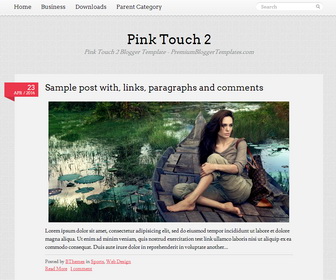
Pink Touch 2 is a Minimal, Single Column Blogger Template for Personal/Photography Blogs. Pink Touch 2 Blogger Template has a Clean Layout, Dropdown Menus, 3 Columns Footer and More Features.
|
Template name : Pink Touch 2
Template type : 1 Column, 3 Column footer, Adapted from WordPress, Blue, Elegant, Fixed width, Fresh, Grey, Magazine, Minimalist, Photoblog, Photography, Pink, Red, Top Navigation Bar, Web 2.0, White Release date : June 14, 2014 Author Name and URL : Lasantha Bandara / http://www.premiumbloggertemplates.com/ Original Designer URL : http://automattic.com/ Basic Instructions : How to install a Blogger template Advanced Details : http://www.premiumbloggertemplates.com/pink-touch-2-blogger-template/ |
How to Configure Pink Touch 2 Blogger Template
Read instructions given below to configure Pink Touch 2 Blogger Template.
How To Configure Blogger Timestamp
To display posted dates of blog posts correctly, follow this tutorial:
How To Add Links to Top Navigation Menu
Find this in "Edit HTML":
<div id='nav-menupbt'> <ul class='menupbt'> menu code goes here... </ul> </div>
Replace "#" marks with real URLs and change anchor texts as you like.
Important !!!:
Do not remove the footer credits. This Pink Touch 2 Blogger template is free for both personal and commercial use. However, you are required to keep the footer links intact which provides due credit to its designers and authors.
