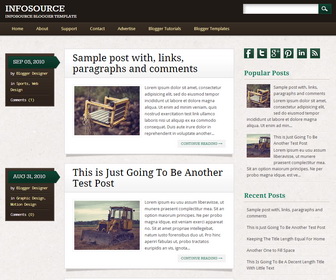
Infosource is a Professional Looking, Responsive, 2 Columns Blogger Template for Blogger Blogs. Infosource Blogger Template has Navigation Menu, Social Buttons, Custom Timestamp, Right Sidebar and More Features.
|
Template name : Infosource
Template type : 1 Sidebar, 2 Column, Adapted from WordPress, Brown, Elegant, Fixed width, Responsive, Fresh, Green, Magazine, Minimalist, Premium, Right Sidebar, Top Navigation Bar, Web 2.0, White Release date : January 1, 2014 Author Name and URL : Lasantha Bandara / http://www.premiumbloggertemplates.com/ Original Designer URL : http://citizenjournal.net/ Basic Instructions : How to install a Blogger template Advanced Details : http://www.premiumbloggertemplates.com/infosource-blogger-template/ |
How to Configure Infosource Blogger Template
Read instructions given below to configure Infosource Blogger Template.
How To Add Links to Top Navigation Menu
Go to "Layout". Click on "Edit" link of "Edit This Menu" widget.
Now add your links to that link list widget.
How To Configure Timestamp Format
If you haven't selected correct timestamp format from Blogger settings, you can see "undefined" error in your template.
To solve this problem, go to "Settings" --> "Language and formatting".
Select "Timestamp Format" from drop-down menu similar to Wednesday, January 1, 2014 format.
Click on "Save settings" button.
How To Configure Social Buttons
Find this in "Edit HTML":
<div class='clearfix' id='social-media'> <a class='infosource-fb' href='#' title='#'>Facebook</a> <a class='infosource-tw' href='#' title='#'>Twitter</a> <a class='infosource-gp' href='#' title='#'>Google+</a> <a class='infosource-pi' href='#' title='#'>Pinterest</a> <a class='infosource-li' href='#' title='#'>LinkedIn</a> <a class='infosource-rs' expr:href='data:blog.homepageUrl + "feeds/posts/default"' title='#'>RSS</a> </div>
Add your own social links replacing "#" marks.
Important !!!:
Do not remove the footer credits. This Infosource Blogger template is free for both personal and commercial use. However, you are required to keep the footer links intact which provides due credit to its designers and authors.

thanks so much. nice template
how to replacing font in layout please? and i want to customize font placement.
thank you.
you can changes fonts in Edit HTML. If you need my support for this contact me. thanks.