This article have explained how to upload a blogger template into your blog. If you faced to an unexpected error when trying to install a template contact me, I will upload that template into your blog. Also if you have problems like undeletable widgets, layout not displaying correctly,.. contact me for fast support.
First download your new blogger template to your computer. If the template is contained in a zip file, ensure you have extracted the XML template.
1. Login to your Blogger Account.
2. Click on your blog name.
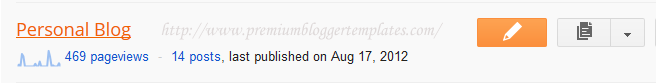
You can see overview of your blog.
3. Click on "Template".
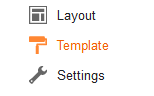
4. Click on "Backup / Restore" button.
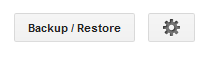
"Backup / Restore" window will appear.
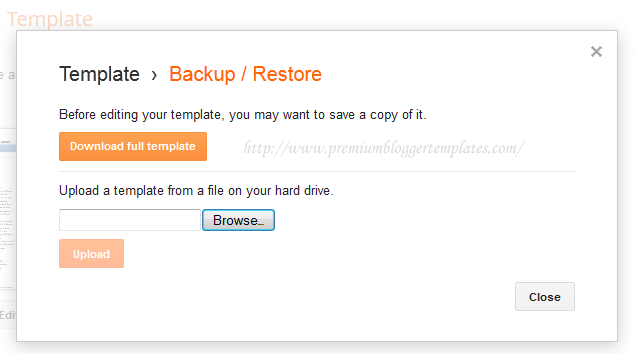
5. Browse your template file (XML file) and click open.
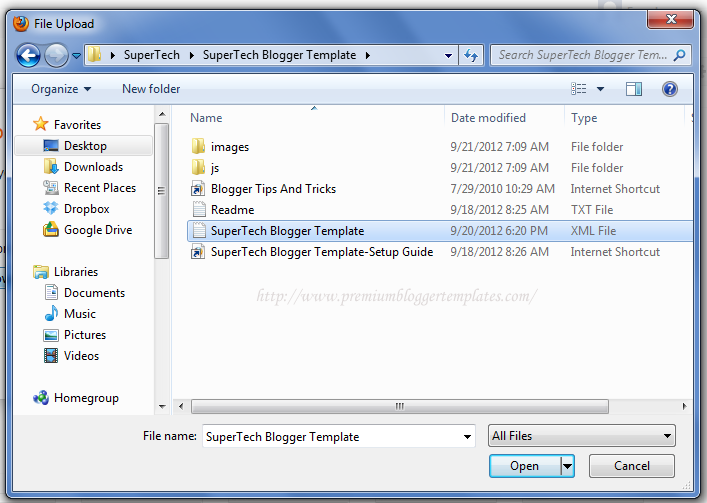
6. Finally click on "Upload" button.
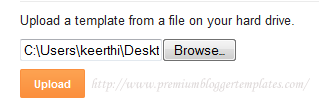
You are done.
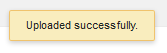
Go to "Layout" to rearrange your widgets positions correctly.

thanks, its very useful 🙂
nice template colection , i want template tattoo
Hi! guys
I tried up to ten templates but still having this error "Your template could not be parsed as it is not well-formed. Please make sure all XML elements are closed properly.
XML error message: Content is not allowed in prolog."
try it using different browser.
@pbtemplates when I went to the dashboard, there wasn't any layout so I could do the steps! 🙁 please help!
what about the procedure of new blogger interface 😛
Thanks
This contant is Helpfull.....
please guide me how to configure the social profile and adjust width of the header
Hi, can i change the dimentions of header (GamesZone template) and instead of 451x60 px make it the whole width x 120 px??
thanks!!!
Important:
how to remove readmore [ template default] ..?
thank's so much ... it usefull for me
thank's
Thank's! Very very helpfull!
What is the best way to uypload the template with the new version of Blogger. I can not find the way to upload the theme. I'l aapreciete a reply!! please!
I will update this soon for new interface.
if i call it superb than it will not enough this website is marvelous ,excellent,and best.Thanks for the theme
Awesome template and really helpful guide. But it would have been more better if had shown how to do this in the new blogger interface. Thanks though 🙂
Quite right. Good thing I thought of switching it to the old blogger interface which made it much more easier to do.
Thank you for sharing your wisdom.
thanks for the tutorial , very helpful
fabulous! marveleous! love it! thanks a lot, this is so helpful! two thumbs up! ;))
Thanks a lot sir.. I`ve taken that...
Its very structured and very useful instructions.
Not many we can find like this.
Thank you very much!! 🙂
nice tutor...
Thanks so much for this! I am working on my page and hate coding, your templates rock and your information is so helpful compared to other sites!!! I can't believe I didn't find it sooner! Thank you for offering your work for free it is much appreciated for someone like me who wants a nice page but doesn't know what they are doing. Are you ok with us customizing the layout for our own liking/use? Not removing the copyright or link back but adding new colors backgrounds images etc....
thank you so much!!it works!!
thank you so much
thanks freand..
your template very amazing
awesome..
Thanks dear it was so useful for me i was uploading the win rar file before i read your article but now i had the right way to upload a template to a blogger...
Thanks for the tutorial , it's very helpful ..........