This article have explained how to upload a blogger template into your blog. If you faced to an unexpected error when trying to install a template contact me, I will upload that template into your blog. Also if you have problems like undeletable widgets, layout not displaying correctly,.. contact me for fast support.
First download your new blogger template to your computer. If the template is contained in a zip file, ensure you have extracted the XML template.
1. Login to your Blogger Account.
2. Click on your blog name.
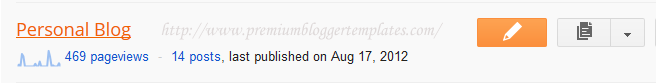
You can see overview of your blog.
3. Click on "Template".
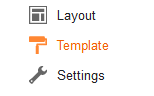
4. Click on "Backup / Restore" button.
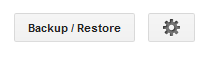
"Backup / Restore" window will appear.
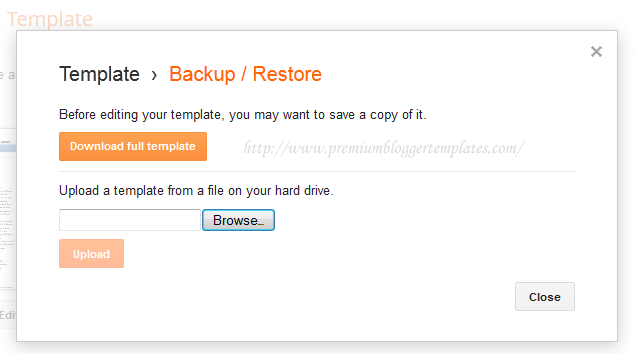
5. Browse your template file (XML file) and click open.
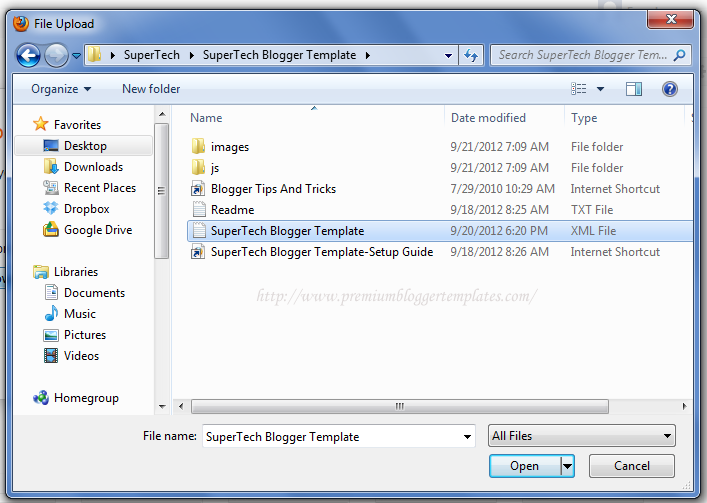
6. Finally click on "Upload" button.
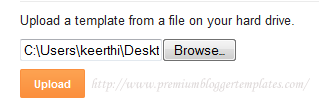
You are done.
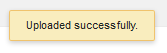
Go to "Layout" to rearrange your widgets positions correctly.

I use this template on my site thechobble.com
thank u, beutifull......
I did it on my site and am enjoying it
hi can you guide me regarding selection of proper template for my blog
www.rechargeindia.in
thanks for your information .i am fully helpful by your post.thanks once
when I tried to upload one of your template, the browse botton did not work. it looks like locked. please tell me why I can,t browse the files in my computer.
+94718052511
Why we must choose keep widget?
if you save your widget codes to a notepad, don't want to keep widget.
Nice work sir, I will be applying these to my site:
http://internetofmoney.blogspot.com
I am so glad everything is set and i had no problems in downloading this template...great support...thank you
This is exactly the template I need. Thanks for your help. We will give u full credit! Awesome! We are a blog network.
how can i change the featured post titles automatically that photo slide bar
Thank you so much, sangat membantu...
Hello,
Please Admin I need help, in my blogger, i don't have "Layout" i don't know why !!!
Can You Help me Please !
alguem me pode dizer como tiro as legendas e a faixa cinza das fotos? so quero mesmo slideshow
Olá !!!
Informo a todos que consegui blz
instalar o template ...
Valew pela colaboração PB Templates !!!
nice tmpalte
sangat membantu.
thx..
kalau merubah template pada blogger disain yang baru seperti blog saya bagaimana caranya?
minta tolong bantuannya......
thank you very much
Thank you so much bat how to change home, about me, contact, favi icon
Thank you! I LOVE your template. Just wanted to let you know I am using it at http://zinnyastudio.blogspot.com/.
thank you so muchhhhhhhh... i will try for install template on blogger..
many thanks
thank you very nice themes..
thank's