This article have explained how to upload a blogger template into your blog. If you faced to an unexpected error when trying to install a template contact me, I will upload that template into your blog. Also if you have problems like undeletable widgets, layout not displaying correctly,.. contact me for fast support.
First download your new blogger template to your computer. If the template is contained in a zip file, ensure you have extracted the XML template.
1. Login to your Blogger Account.
2. Click on your blog name.
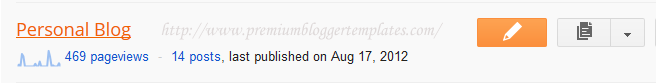
You can see overview of your blog.
3. Click on "Template".
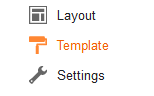
4. Click on "Backup / Restore" button.
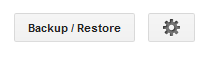
"Backup / Restore" window will appear.
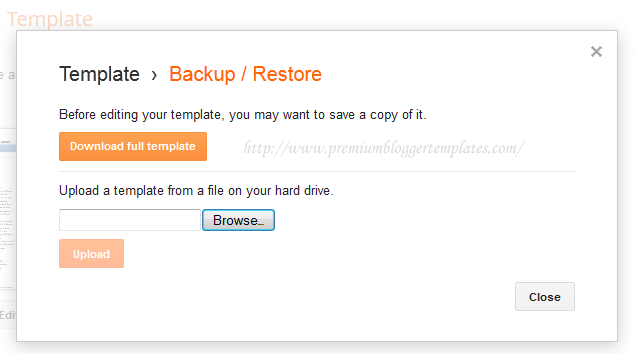
5. Browse your template file (XML file) and click open.
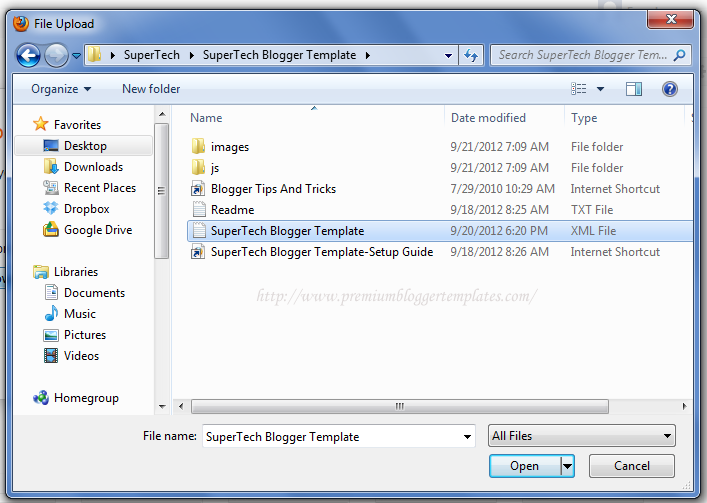
6. Finally click on "Upload" button.
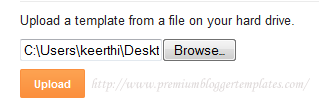
You are done.
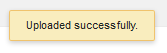
Go to "Layout" to rearrange your widgets positions correctly.

thanks for the ecommerce template, how do you go in and get to the dash board and stuff?
i try on http://majliscafedamai.tk. thanks..
Hi, Lasantha Bandara
How would I able to edit the theme using Dreamweaver? I would like to change the look of the theme I am currently using Google blog hosting. Thanks!!
htto://infotwelve.clogspot.com ..... terimakasih
how to install sitemap
Please Help Me I have No Any Opttion to Change Layout On My Blogg Please Help Sir.. I want to upload this template Please help.. http://networkedblogs.com/i7BsM
Before you download your template you should Extract files in Your drive..
All the best..
how to download template
oi como faço para mudar as fotos
www.help-for-webmaster.blogspot.com
www.help-for-webmaster.blogspot.com
thanks buat templatenya
MANTABBBBBBBBBBBBBBBBBBBBBBBBBB GAN
First of all congratulations for so many nice templates.
Question is:
How can I import "my old posts, followers, statistics etc" from my original (old) blog and insert it at my new template? I´m intending to use Crowd Blogger Template.
Thanks in advance,
mancano i css
Thank you Sooooooo much! I've been so frustrated trying to figure out how to do this. But yet you explain so easily. Thanks again!
Hi, how do i make a post featured? please help
A BIG thanks....
We were unable to save your template
Please correct the error below and submit your template again.
Your template could not be parsed as it is not well-formed. Please make sure that all XML elements are closed properly.
XML error message: Content is not allowed in prolog.
wat to do now .. all r .zip file .. plz reply
i cannt upload template into my blogger why? pleadse help me
thank you very much
i tried in my blog
www.full-aps.blogspot.com
thnkx
http://footballcrazy2011.blogspot.com/
you are awsome man
your template are awesome thanks for sharing all templates...