This article have explained how to upload a blogger template into your blog. If you faced to an unexpected error when trying to install a template contact me, I will upload that template into your blog. Also if you have problems like undeletable widgets, layout not displaying correctly,.. contact me for fast support.
First download your new blogger template to your computer. If the template is contained in a zip file, ensure you have extracted the XML template.
1. Login to your Blogger Account.
2. Click on your blog name.
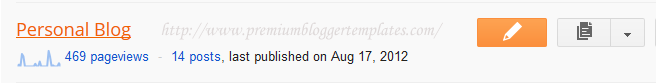
You can see overview of your blog.
3. Click on "Template".
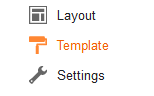
4. Click on "Backup / Restore" button.
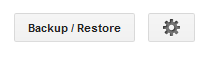
"Backup / Restore" window will appear.
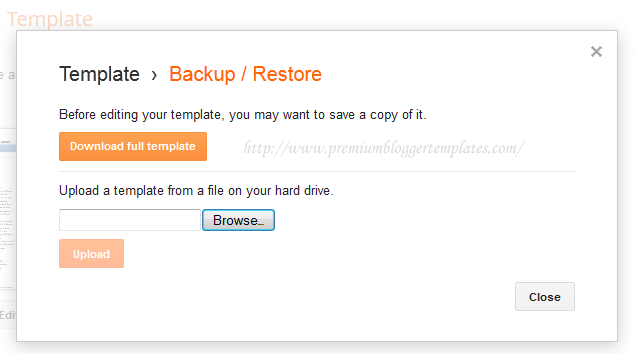
5. Browse your template file (XML file) and click open.
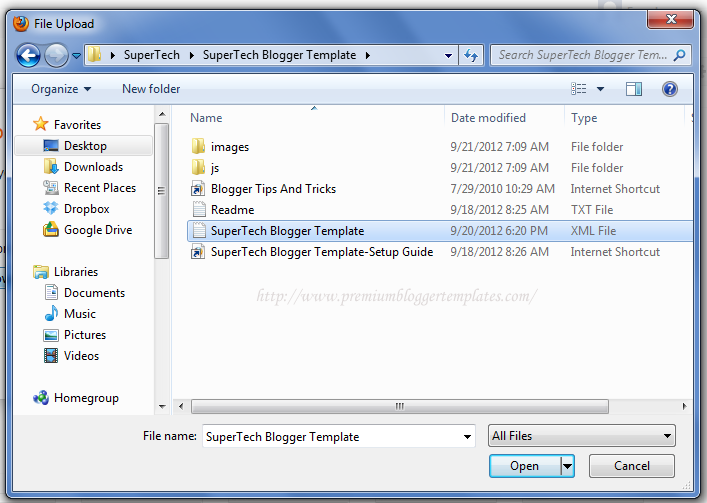
6. Finally click on "Upload" button.
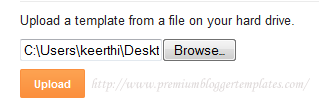
You are done.
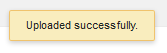
Go to "Layout" to rearrange your widgets positions correctly.

THANK BNGEEEEET
makasih banyak
trims gan... udah di terapkan, luar biasa templatenya...
how to change other staps e.g. home, about me, contact, favi icon
@ धनेश कोठारी ,
Read this:
https://www.premiumbloggertemplates.com/2010/10/how-to-configure-navigation-menu.html
I can not put yout template to my blogger, it always keep saying like this :
"We were unable to save your template"
"Please correct the error below and submit your template again.
Your template could not be parsed as it is not well-formed. Please make sure that all XML elements are closed properly.
XML error message: Content is not allowed in prolog."
I try to follow your instruction but those words above always came out.
so please help me..
thanks
@Kaligrafi
Can you tell me the template name,has this error?
The templates called vitalist and solencia. I would really appreciate if you could help me to fix this problem.
Thank'u
@PBTemplates
The templates called vitalis and solencia. I would really appreciate if you could help me to fix this problem.
Thank'u
thnxxxx
makasih banyak....
excellent!!thanks
gmna??? qw gagh bisa ne,,, cara downloadx gmna
Kalau saya bingung bwat edit imagesnya nich...
gmana yach...
makasih banyak ya...
Hello Sir, thank you for the use of ur template!! I am having problems changing the navibar (scorpion) i have been able to understand the changing the featured post, but just above that it says HOME POST RSS COMMENTS RSS and edit, and I cant seem to change this... please help...
u r genius
dear sir,
How to change slideshow please help me urgent
ty .......
ty .......
so awesome
@zamidah_aztest reply
how to fixed comment default?? the widget does't appear event i have 3 comment.
thank you
how do you find the widgets that werent included in the new template? I keep having this problem and I dont know how to fix it:(
Olá! Algumas palavras que substitui no Menu tem acentos e cedilha (ç), mas elas não ficam acentuadas e perdem o cedilha.
Já substitui no html os acentos e cedilha por códigos específicos, mas não deu certo.
O que eu faço?
www.natrilhacultura.blogspot.com
Obrigada