In this tutorial I am going to explain how to remove "Auto Read More feature with Thumbnail".This method will not work with every blogger template.But this tutorial will help you to remove auto read more feature from many template you can download from here.
Before doing this change, I highly recommend to backup your blogger template first.
Login to your Blogger Dashboard → Design → Edit HTML.
Now find below code in your template.(there can be some changes in the code according to your template)
<p><script type='text/javascript'>
summary_noimg = 800;
summary_img = 650;
img_thumb_height = 150;
img_thumb_width = 200;
</script>
<script type='text/javascript'>
//<![CDATA[
function removeHtmlTag(strx,chop){
if(strx.indexOf("<")!=-1)
{
var s = strx.split("<");
for(var i=0;i<s.length;i++){
if(s[i].indexOf(">")!=-1){
s[i] = s[i].substring(s[i].indexOf(">")+1,s[i].length);
}
}
strx = s.join("");
}
chop = (chop < strx.length-1) ? chop : strx.length-2;
while(strx.charAt(chop-1)!=' ' && strx.indexOf(' ',chop)!=-1) chop++;
strx = strx.substring(0,chop-1);
return strx+'...';
}
function createSummaryAndThumb(pID){
var div = document.getElementById(pID);
var imgtag = "";
var img = div.getElementsByTagName("img");
var summ = summary_noimg;
if(img.length>=1) {
imgtag = '<span style="float:left; padding:0px 10px 5px 0px;"><img src="'+img[0].src+'" width="'+img_thumb_width+'px" height="'+img_thumb_height+'px"/></span>';
summ = summary_img;
}
var summary = imgtag + '<div>' + removeHtmlTag(div.innerHTML,summ) + '</div>';
div.innerHTML = summary;
}
//]]>
</script>
<b:if cond='data:blog.pageType != "static_page"'>
<b:if cond='data:blog.pageType != "item"'>
<div expr:id='"summary" + data:post.id'><data:post.body/></div>
<script type='text/javascript'>createSummaryAndThumb("summary<data:post.id/>");</script>
<div><a expr:href='data:post.url'>Read more »</a></div>
</b:if>
</b:if>
<b:if cond='data:blog.pageType == "item"'><data:post.body/></b:if>
<b:if cond='data:blog.pageType == "static_page"'><data:post.body/></b:if></p>
Now replace it with below code:
<p><data:post.body/></p>
Save your template.

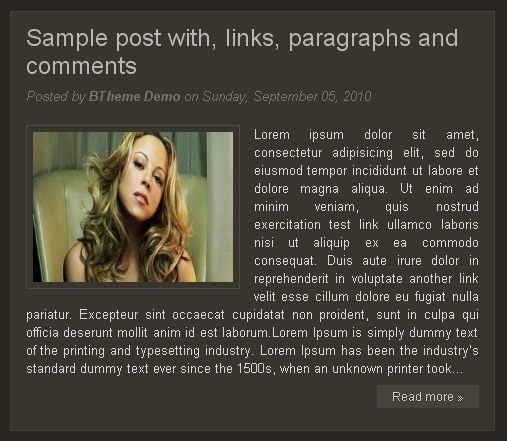
Thank you, that's clear and very helpful.
thanks!
the best tips!
thx, good tips..
Thanks, I was looking for this.
I spent 2 days messing around with other people's instructions but was able to do it within 2 minutes with yours.
Thank you
This was great! It removed the jump break, but it is still putting the words "Read More" at the bottom of each post. Any thoughts as to how to remove it?
yeah!!! its helpfullll......
How would I keep the read more but allow youtube videos to be displayed in the summary?
hi i thank you for the help,can you tell me how to keep the style same.. rather than wrapping the entire summary and also how to reduce the summary size?
Please help me.
thanks
srikanth
Lasantha Hello, I'm Spanish and I want to change the word "comments" by "comments" How do you do it? Thank you. Sorry if I write bad English
Can someone please help me remove auto readmore for hubs theme?
The code mentioned in this article is somewhat different than the one in this article. Please help 🙁
But.. I have a Music Star Template.... It dosen't work...
Help!!!
I'm using this template: https://www.premiumbloggertemplates.com/search?q=rolinex&x=8&y=11
I can't seem to figure out how to stop the auto read. Can you copy and paste into a comment the exact info I need to delete?
Thanks!
Rane
how to chang my templet
thanks,,sangat membantu
thank you, it's very helpful
thanks you , It dosen't work...
Help!!!
follow the steps again. It should work.
i cant find the code which you provide on my template. please help!!!!
thank's for the instruction...your article help me
🙂
can you help me? i want to make my own template...what must i do?
if you can, please send your comment about that to my email
🙂
Thank's B4
how about remove in the wordpress??
how about word press blog please guide me or post the tutorial of wordpress
I have the opositte problem , mi template use to have the auto read mor feature and somthing happened and it desarticuled, the issue is that i want it back . Somebaody knows how?
OMG Thanks heaps!
I have literally spent days (if not weeks) Googling this question and testing out different websites, but when I tried other websites, it wouldn't work.
I am so glad I came across this website!
IT ACTUALLY WORKS, even though I had to attempt it 2 times to finally find the correct codes.
THANKS.
Thanks sir.