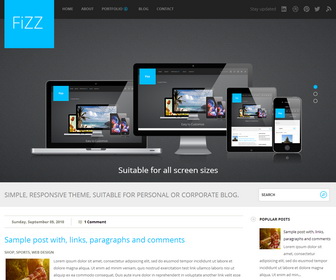
|
Template name : Fizz Template type : Fully Responsive, 1 Sidebar, 2 Column, 4 Column footer, Adapted from WordPress, Black, Blue, Elegant, Featured Section, Fixed width, Responsive, Fresh, Magazine, Premium, Right Sidebar, Slider, Top Navigation Bar, Web 2.0, White Release date : September 10, 2013 Author Name and URL : Lasantha Bandara / http://www.premiumbloggertemplates.com/ Original Designer URL : http://www.s5themes.com/ Basic Instructions : How to install a Blogger template Advanced Details : http://www.premiumbloggertemplates.com/2013/09/fizz-responsive-premium-blogger-template.html |
How To Configure Main Menu
Find this in "Edit HTML":
<div class='top-menu-container'> <nav> <div id='top-menu'> <ul class='sf-menu' id='menu-main-menu-1'> <li><a expr:href='data:blog.homepageUrl'>Home</a></li> <li><a href='#'>About</a></li> <li><a href='#'>Portfolio</a> <ul class='sub-menu'> <li><a href='#'>Portfolio Fullwidth</a></li> <li><a href='#'>Illustration</a></li> <li><a href='#'>Web</a></li> </ul> </li> <li><a href='#'>Blog</a></li> <li><a href='#'>Contact</a></li> </ul> </div> </nav> </div>
Replace "#" marks with real URLs and change anchor texts as you like.
http://www.premiumbloggertemplates.com/2010/10/how-to-configure-navigation-menu.html
How To Configure Small Screen Menu
Find this in "Edit HTML":
<div class='block' id='small-screens-menu'> <a href='#' id='topmenu-button'><strong>:::: MENU ::::</strong></a> <nav class='menu-main-menu-container'> <ul class='' id='menu-main-menu'> <li><a expr:href='data:blog.homepageUrl'>Home</a></li> <li><a href='#'>About</a></li> <li><a href='#'>Portfolio</a> <ul class='sub-menu'> <li><a href='#'>Portfolio Fullwidth</a></li> <li><a href='#'>Illustration</a></li> <li><a href='#'>Web</a></li> </ul> </li> <li><a href='#'>Blog</a></li> <li><a href='#'>Contact</a></li> </ul> </nav> </div>
Replace "#" marks with real URLs and change anchor texts as you like.
How To Configure Social Buttons
Find this in "Edit HTML":
<ul class='social'> <li>Stay updated</li> <li><a class='linkedin' href='#' title='LinkedIn'>LinkedIn</a></li> <li><a class='dribble' href='#' title='Dribbble'>Dribbble</a></li> <li><a class='pinterest' href='#' title='Pinterest'>Pinterest</a></li> <li><a class='twitter' href='#' title='Twitter'>Twitter</a></li> <li><a class='rss' expr:href='data:blog.homepageUrl + "feeds/posts/default"' title='RSS'/></li> </ul>
Replace existing social links with your own social links.
How To Configure Slider
Find this in "Edit HTML":
<!-- begin #slider -->
<div id='slider_container'>
<div class='flexslider loading wrapper slide'>
<ul class='slides'>
<li>
<a href='ENTER-SLIDE-1-LINK-HERE'><img src='https://4.bp.blogspot.com/-lYha0GkUr3I/Ui3wOhbUb9I/AAAAAAAAJsg/63kiUXu1JHs/s1600/slide1.png'/></a>
<div class='flex-caption'>
<h3>Suitable for all screen sizes</h3>
</div>
</li>
<li>
<a href='ENTER-SLIDE-2-LINK-HERE'><img src='https://3.bp.blogspot.com/-Rty-Zu3Vw10/Ui3wMzU8FAI/AAAAAAAAJsQ/v-MaYl_3Ouw/s1600/slide2.png'/></a>
<div class='flex-caption'>
<h3>Easy to Customize</h3>
</div>
</li>
<li>
<a href='ENTER-SLIDE-3-LINK-HERE'><img src='https://3.bp.blogspot.com/-06vkVLADgZc/Ui3wNLk_JQI/AAAAAAAAJsU/L6OucnlDaN4/s1600/slide3.png'/></a>
<div class='flex-caption'>
<h3>Customizable fonts.</h3>
</div>
</li>
</ul>
</div>
</div>
<!-- end #slider -->
Change "ENTER-SLIDE-X-LINK-HERE"s with real featured posts URLs and replace slide images URLs with your images URLs.
Slide image size should be 1000px X 375px.
How To Configure "A call-to-action text" Button
Find this in "Edit HTML":
<div class='call_to_action'>
<div class='radial_gradient'>
<div class='wrapper'>
A call-to-action text <a href='#'>Contact us</a>
</div>
</div>
</div>
Replace "#" mark with your real contact URL.

Lovely Template
Love it..
I already use it for my blog 🙂
Thanks So Much
Thank you for this website template! This is great really. However I just want to ask how to HIDE POSTS on HOME in MOBILE VIEW. Thank you so much again! I hope you can help me.
Hi Neil, for that type of support, please use contact form. Thanks.
This template is very beautiful! Congrats !
How can I change the title of the blog for a picture ?
Instead of Fizz I would like to display the logo.
thanks
try uploading an image for header in Layout page.