If you are using one of my old Blogger template, you can see multi-level navigation menus of that templates not working well with Internet Explorer browser. But that menus working without any problems with other browsers. Problem is dropdown menus not working after few seconds.
But after you applying this trick, dropdown menus will work correctly with Internet Explorer.
Login to your Blogger account and go to "Edit HTML".
Add below code just before the </head> tag of your template.
<!--[if IE]>
<style type='text/css'>
#subMenusContainer li,#nav li{margin-bottom:0em}
#subMenusContainer li a{position:relative}
</style>
<![endif]-->
Look at the picture.
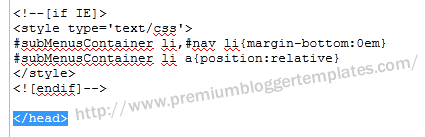
Save you template and you are done.

Cool tip. Thanks for sharing it.
Hi.
First time I saw your site and thanks for sharing and helping.
I tried this trick but the problem still exists.
With IE the drop-down menu becomes.... underfloating!!!
I use the "Awesome" template by Blogger.
Could you please have a look?
Thank you for your time
Just what I've been googling for months!! I'm not sure why I didn't check here first!!! This has been a problem for me and I could.not.figure.it.out!! Was driving me crazy!! Thanks for the fix!!! Appreciate it so much!