When you upload a blogger template, sometimes you can see posted date of Blogger posts are not displaying correctly as the demo blog of that template. Look at the picture.
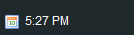
You want to change it as below?
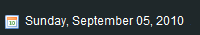
Login to your Blogger account.
Go to "Settings" --> "Formatting". (if you are using Blogger new interface go to Settings --> Language and formatting)
Select the "Timestamp Format" like the image below and click on "Save Settings" button.
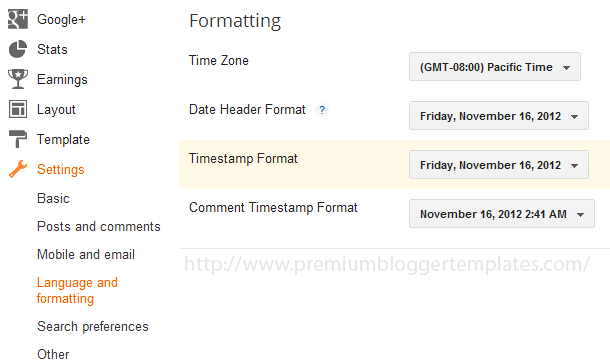
Now you have configured Blogger timestamp format correctly.

Concertei um bug que dependendo da data cortava o bg da timestamp...
linha modificada:
.postmeta-date{float:left;background:url(http://4.bp.blogspot.com/-Nswur8q299Y/TvsjjMCzhEI/AAAAAAAADfs/BgxLorVlORo/s000/postmeta-date-bg.png) left top no-repeat;padding:8px 5px 13px 5px;color:#fff;margin:-14px 0 0 -34px;width:37px;text-align:center;font-weight:bold}
Thank you 🙂
Wow, thanks for the tutorial...This will help me
OK date shows up when I changed PC in internet cafe. Thanks
Thanks a lot.I almost lost trust for struggling to configure time stamp on template until i met this post
is there a way to change the time stamp? to make the it look like bloggs were posted at a time earlier than they were?
thank u. i needed this
Thank you so much! Clear and complete. Hope I can find other answers as easily as I found yours! Thank you,
Thank you so much.
thank you, work perfectly 🙂
Thank you so much ,it working perfectly
Thank u so much!