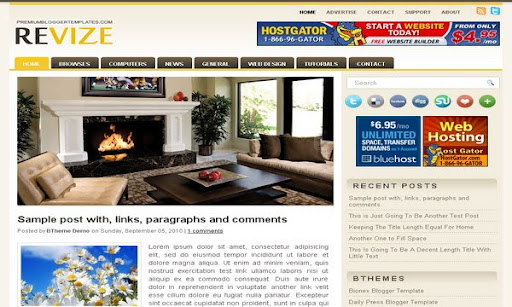
|
Template name : Revize
Template type : 1 Sidebar, 2 Column, Adapted from WordPress, Brown, Featured Section, Fixed width, Header Banner, Magazine, Right Sidebar, Rounded corners, Slider, Top Navigation Bar, Web 2.0, White Release date : November 1, 2010 Coder/Designer Name(s) : Lasantha Bandara / New WP Themes Coder/Designer URL(s) : http://www.premiumbloggertemplates.com/ Basic Instructions : How to install a Blogger template Advanced Details : http://www.premiumbloggertemplates.com/2010/11/revize-blogger-template.html |

ඔබගේ අඩවිය Copy කරමින් පවතියි... කරුනාකර ක්රියාත්මක වන්න.
http://bloggertricksandtoolz.blogspot.com/
@ටානි පාට්නර්
Thank you very much for the info.I already contact him and he promise me to stop it.
Thanks again.
I cannot figure out how to highlight the current page tab on ANY of these templates! For example, I changed the Comments RSS page tab to link to a page. When I click on the tab, it does not have the tab highlighted. I have researched and have tried everything.
Everytime i psot something thre's a "READ MORE" Link to see the full post. How i edit the "READ MORE"? I want to put it on my language: "Leia mais"
I love this theme, but I'm having serious issues when it comes to share buttons.
I can't seem to add a Facebook "Like" button or the "Add This" share buttons. I can get them to show up on the main page below the title of each post, but they don't show up on the individual post pages.
Also, on the post pages, is there any way to get rid of that empty space between the comment box and the "Backlinks" link at the bottom?
Thank you. I plan on using this for my new blog that I'm debuting the first week of January, hopefully I can get this figured out.