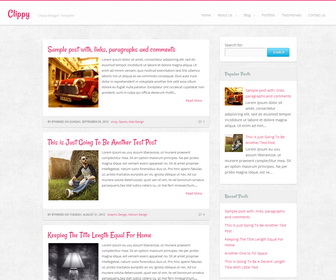
|
Template name : Clippy Template type : 1 Sidebar, 2 Column, 4 Column footer, Adapted from WordPress, Elegant, Fixed width, Responsive, Fresh, Magazine, Premium, Red, Right Sidebar, Top Navigation Bar, Web 2.0, White Release date : October 1, 2013 Author Name and URL : Lasantha Bandara / http://www.premiumbloggertemplates.com/ Original Designer URL : http://www.s5themes.com/ Basic Instructions : How to install a Blogger template Advanced Details : http://www.premiumbloggertemplates.com/2013/10/clippy-premium-blogger-template.html |
How to Configure Drop Down Menu:
Find this in "Edit HTML":
<!-- .top-menu-container --> <div class='top-menu-container'> <nav> <div id='top-menu'> <ul class='sf-menu' id='menu-main-menu'> <li><a expr:href='data:blog.homepageUrl'>Home</a></li> <li><a href='#'>About Us</a> <ul class='children'> <li><a href='#'>The Company</a></li> <li><a href='#'>The Team</a></li> </ul> </li> <li><a href='#'>Blog</a> <ul class='children'> <li><a href='#'>General</a></li> <li><a href='#'>CSS</a></li> <li><a href='#'>Fonts</a></li> </ul> </li> <li><a href='#'>Portfolio</a></li> <li><a href='#'>Testimonials</a></li> <li><a href='#'>Contact us</a></li> </ul> </div> </nav> </div>
Replace "#" marks with real URLs and anchor text with the words you need.
